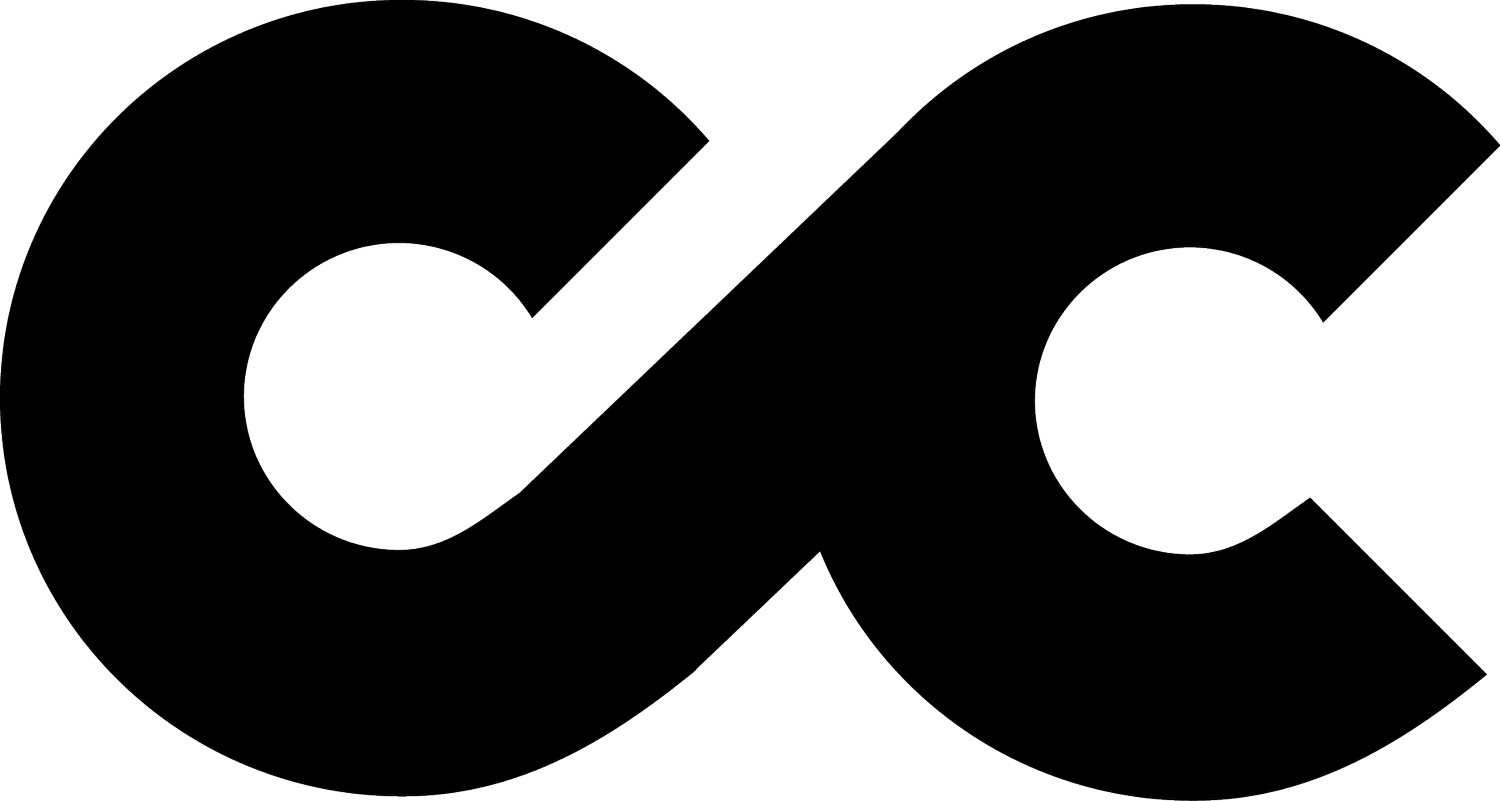Facebook Ads: how to use exclusions
It's important to pinpoint your target audience as in-depth as possible when running Facebook ads in order to avoid irrelevant clicks.
Facebook makes it easy to build up an advanced exclusion strategy; allowing you to exclude users by their interests, demographics, behaviours or excluding people who have recently completed an action (no matter how complex) on your website. For example, you can exclude people who have already purchased from your site.
Exclude customers who have recently purchased
In order to do this, you'll need to have Facebook Pixel installed into your website. You'll also need conversion tracking set up for purchases. Facebook Pixel may be able to pick up on the sales made on your website automatically. If this isn't working for you, you'll need to set up tracking manually. Feel free to get in touch with us if you need any help with this.
Once set up, you can then either include or exclude these from your targeting when creating an audience in Facebook.
Demographic Exclusions
Facebook will allow you to exclude users from your targeting based on their gender, relationship status, age, location, predicted income levels (not available in Europe), or even if they're a parent or not. You also have options such as "recently engaged: last 6 months" making for even more specific targeting. Exclude demographics you feel are irrelevant to your product or service. Provided you've filled your INCLUSIONS in correctly, you shouldn't have too many exclusions of this type.
Demographics; job exclusions
This is a great benefit if you're looking to target higher-income earners outside of the US. If you're targeting in the USA you have the option to target anyway by income levels. Use job exclusions to exclude people in traditionally lower-income job roles such as baristas, waitresses or bartenders.
Read our blog on how to target high-income earners outside the USA here.
Interests
Facebook builds a "profile" about you based on the content you engage with, things you search for and more. Based on this, they can assume your interests. If you're consistently looking at Louis Vuitton and Gucci they may assume you to have an interest in "luxury fashion". Just as you can include peoples interests in your targeting, you can exclude them too.
Separate website visitors into a separate audience
This isn't a complete necessity, but it is something we'd advise doing. Create separate audiences for use with remarketing (re-targeting ads to previous website visitors). Don't include these people in your standard ads, instead create separate ads for them with discount codes or advanced remarketing to show them ads with the specific products they looked at on your site.
Need Help Getting Started With Meta?
Don’t be shy; come say hi 👋
Schedule a free 30-minute Zoom call with us and we’ll happily answer any questions you have. No sales pitch. No obligation. Just me, you and a nice brew ☕